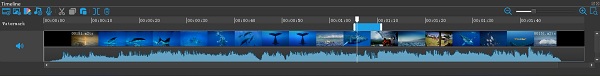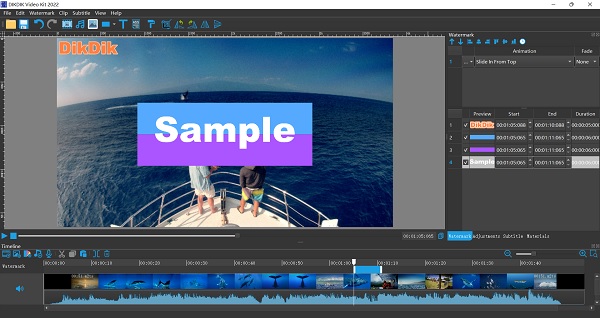
Open the text watermark's file. Save the text watermark to file.
Add video watermark button, click it into video watermark setting interface.
Add audio watermark button, click it into audio watermark setting interface.
Add image watermark button, click it into image watermark setting interface.
Add shape watermark button, click it into shape watermark setting interface.
Add text watermark button, click it into the text watermark setting interface.
Add subtitle button, click it into the subtitle setting interface.
Add clear LOGO button.
Add face detector mark button.
add crop button.
add rotate left or rotate right button
add flip horizontal or flip vertical
Create dynamic watermark and subtitle effects (e.g. Expand, Scroll, Flash and Fade In).
Adding watermark with timeline editing, accurately control watermark show time and hidden time for every second.
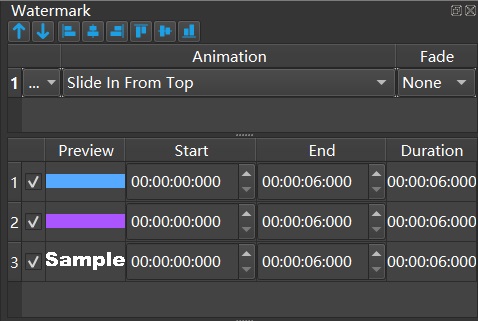
Image watermark resize - you can resize your image watermark with this function.
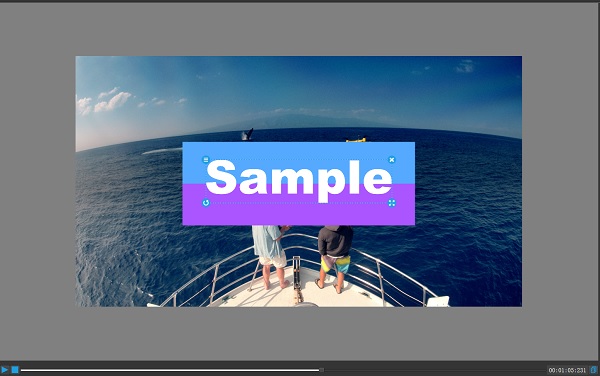
4.Play button, pause button and stop button, after
clicked play button, the paly button will become to
pause button.
![]()
Progress bar, you can drag the bar to adjust playing
process.
![]()
Current playback time.
![]()

6. Subtitle bar
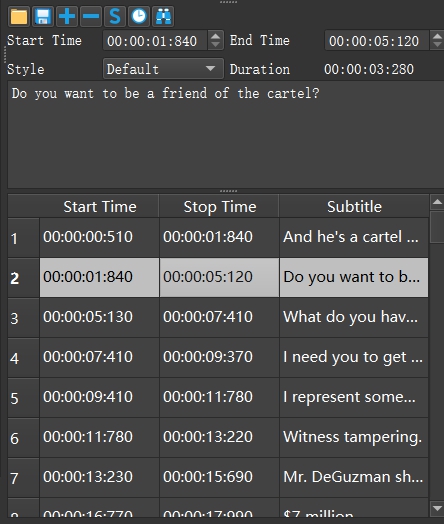
7. Adjustments bar
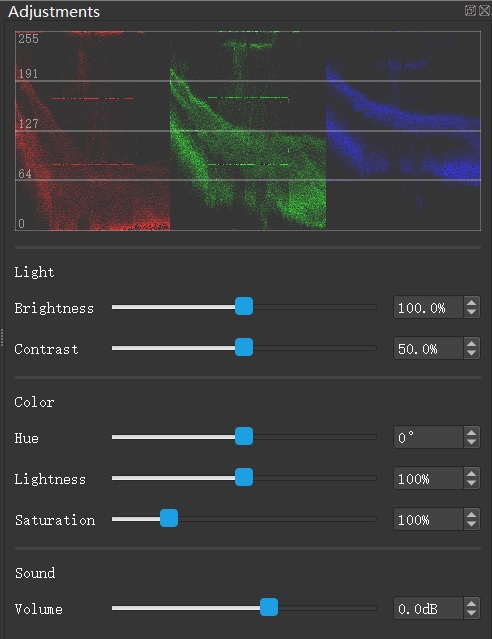
8. Timeline bar