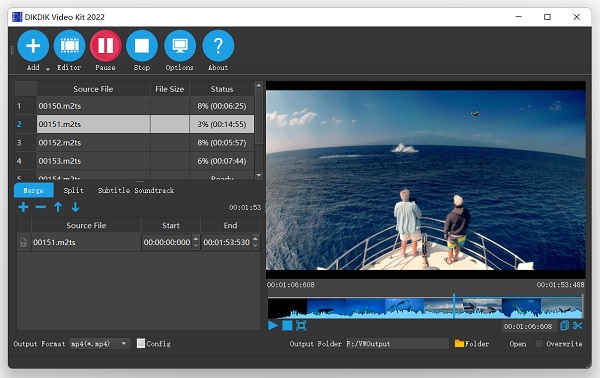5/5/2022 Posted by DIKDIK
Step 1: Launch DIKDIK Video Kit, you will see the following start page interface.
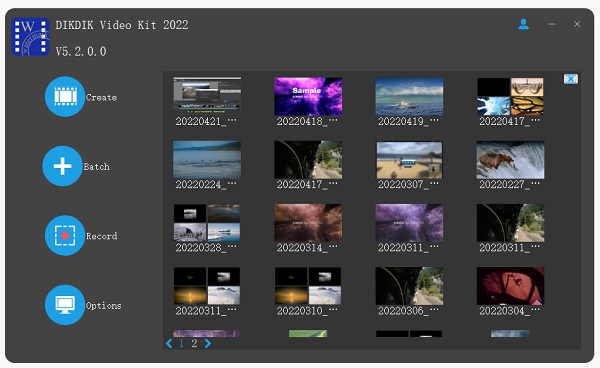 Click Batch
Click Batch to batch interface.
to batch interface.
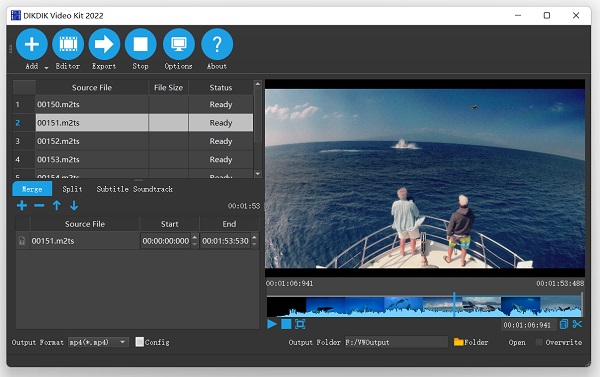
Click Add ,you can import one or more video clips into list.
,you can import one or more video clips into list.
Step 2: Setting number of parts or a duration of each clip.
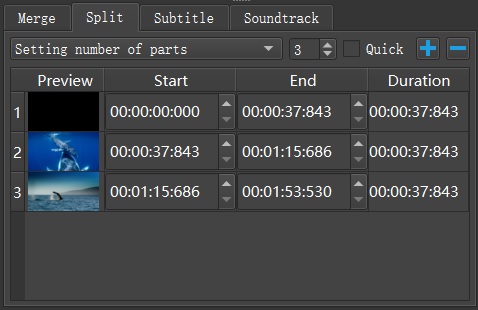
e.g.
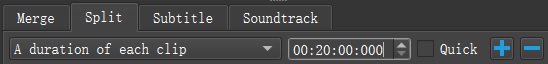
e.g.
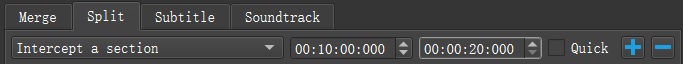
e.g.
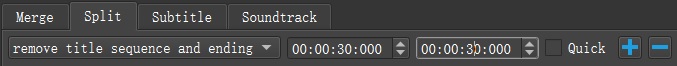
Step 3: Select an output folder.
![]()
Step 4: Select an output video format,
we have most poplar video formats includes AVI, MKV, MP4,FLV,MOV,MPG,TS.
![]()
Step 5:Ok, Click Export
 to
start watermarking process.
to
start watermarking process.