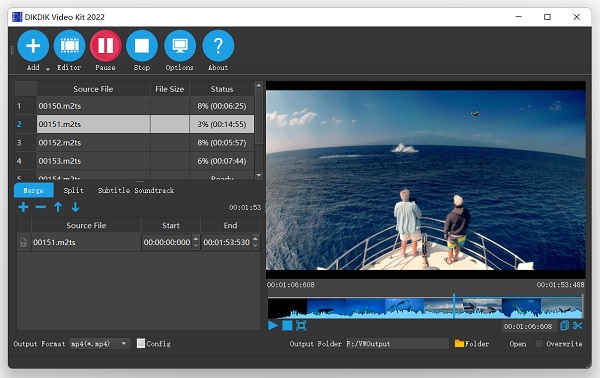5/5/2022 Posted by DIKDIK
Add srt to avi, add srt to mp4, add srt to flv, add srt to mkv, add srt to mpg, add srt to ts, etc.
If your video doesn’t include any subtitles, you can add a .srt file to this video. Here, we will show you an example on how to add an external .srt file to an .mp4 video:
Step 1: Launch DIKDIK Video Kit, you will see the following start page interface.
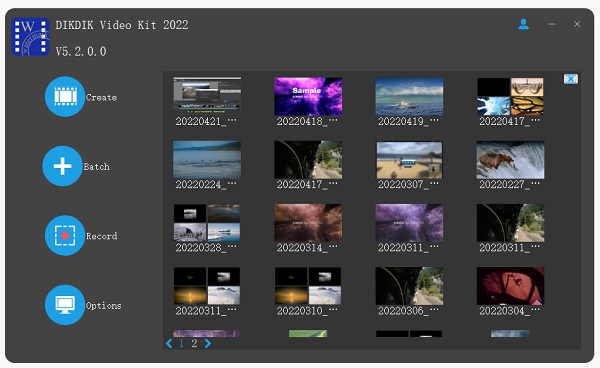 Click Batch
Click Batch to batch interface.
to batch interface.
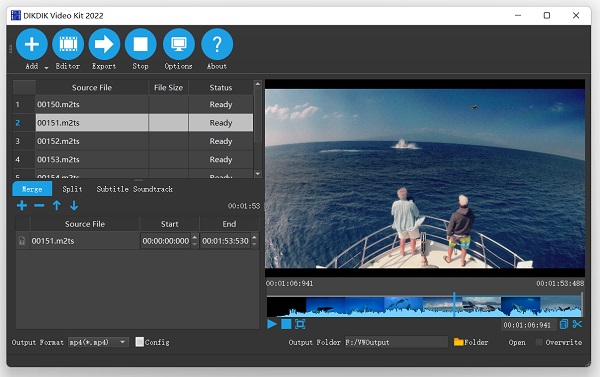
Click Add ,you can import one or more video clips into list.
,you can import one or more video clips into list.
Step 2:
Click Editor
 .
.
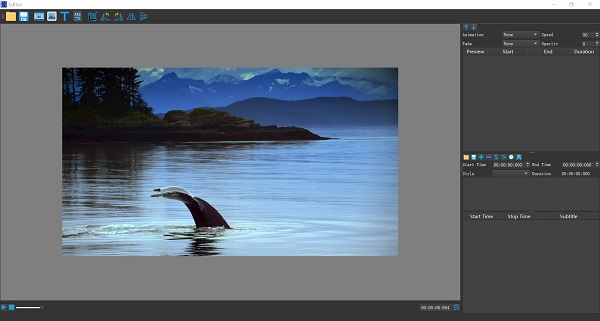
Click
![]() ,
add subtitle to video and creator a .srt or .ass subtitle.
Select subtitle page.
,
add subtitle to video and creator a .srt or .ass subtitle.
Select subtitle page.
srt file:
1
00:00:01,895 --> 00:00:46,895
DikDik
2
00:01:04,686 --> 00:01:10,257
Leaving this to come see you.
3
00:01:10,391 --> 00:01:12,861
And I can't wait.
4
00:01:32,748 --> 00:01:33,882
Whew.
5
00:01:43,557 --> 00:01:45,060
Taxi! Over here.
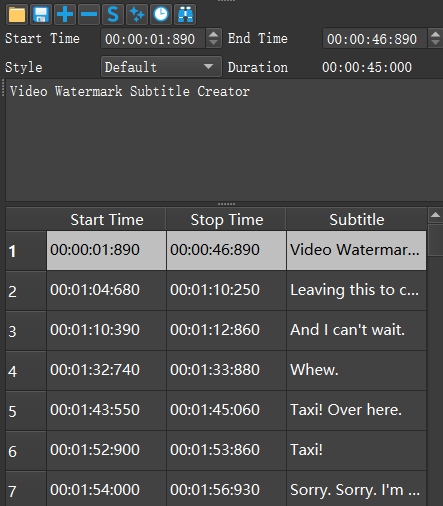
Click
![]() style
editor.
style
editor.
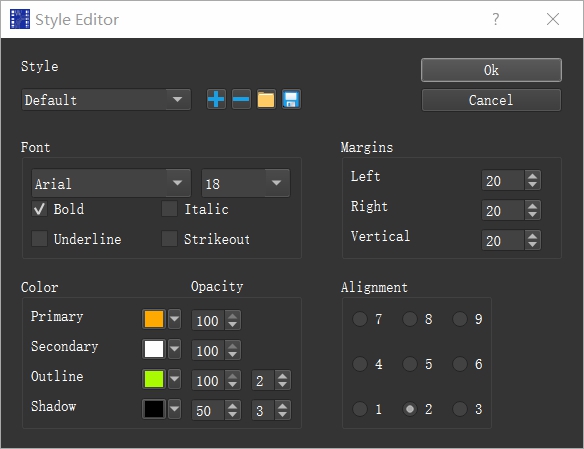
Click
![]() effect.
you can creator subtitle effect (e.g. scroll fade in out blur).
effect.
you can creator subtitle effect (e.g. scroll fade in out blur).
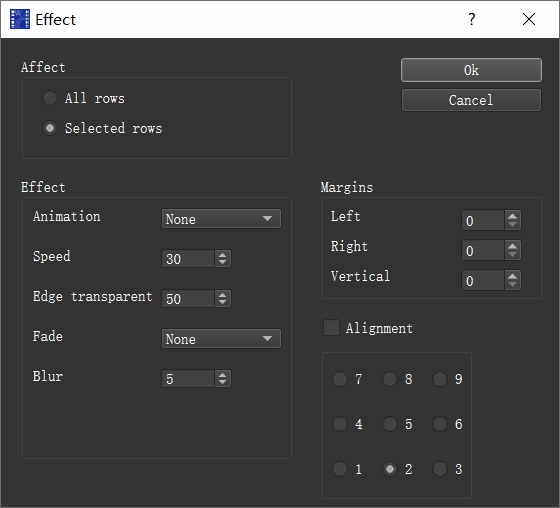
Step 3:preview at design time, so the
video's subtitle effects
can be previewed at any time without
conversion.
Click play,preview.
![]() .
.
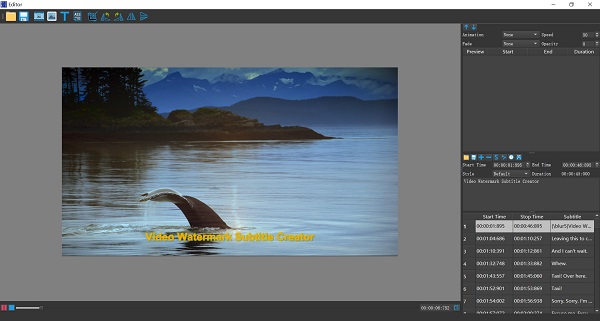
Step 4: Select an output folder.
![]()
Step 5: Select an output video format,
we have most poplar video formats includes AVI, MKV, MP4,FLV,MOV,MPG,TS.
![]()
Step 6:Ok, Click Export
 to
start watermarking process.
to
start watermarking process.