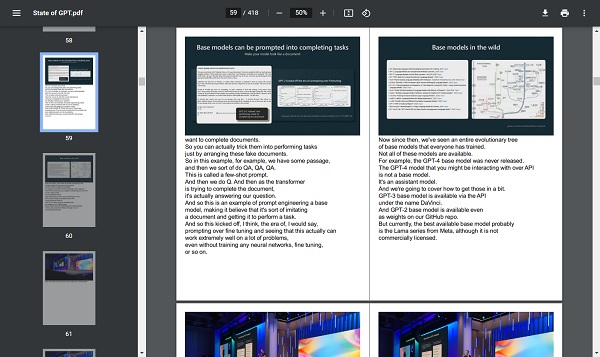
How to Convert Video to PDF in DIKDIK Video Kit?
You can convert any video file to pdf for free using DIKDIK Video Kit. convert speech to text from video. capture pictures from video. transcribe video. extract images, words and text from video.
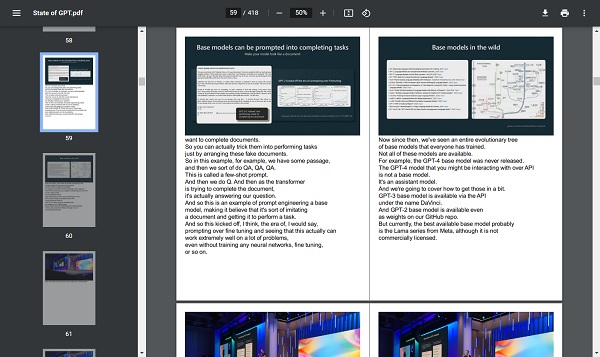
You can convert any video file to pdf for free using DIKDIK Video Kit. convert speech to text from video. capture pictures from video. transcribe video. extract images, words and text from video.
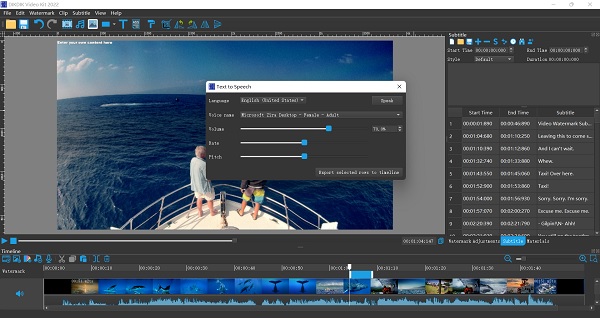
In working on a video project or a simple video presentation, a voice-over is often needed to attract your viewer into your video. However, not everyone has a DJ like voice making it hard to convert text to speech. To understand more about the conversion from text to speech, simply jump into the rest of this post below.
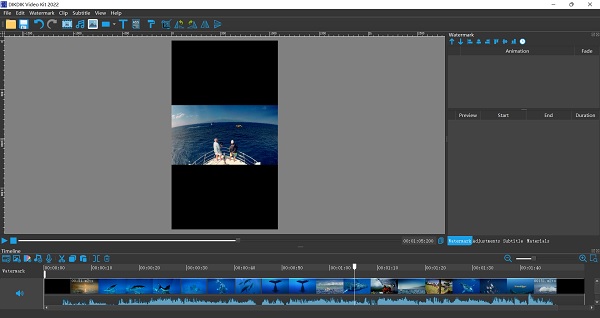
With the increased online video consumption over mobile devices and tablets, even social media platforms like Facebook, Instagram and Snapchat started extensively using vertical videos. For converting horizontal video to vertical, there are numerous video editing software applications in the market. With over 90% of mobile users on the internet access the latest videos online, it is prevalent to adapt to the most popular types of video formats.

When creating content, you sometimes come across situations where you need to remove the logo from a video. Doing it yourself is very easy.
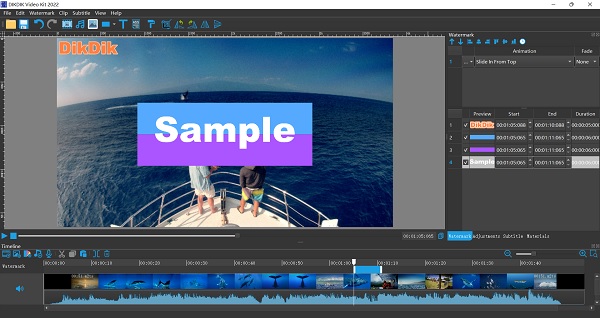
We will show you an example on how to add an external .srt file to an .mp4 video.
Click Add title sequence or Add ending add video file to list. setting start time and end time.
Set number of parts or a duration of each clip. Set start and end points for every part. Intercept a section. Remove title sequence and ending