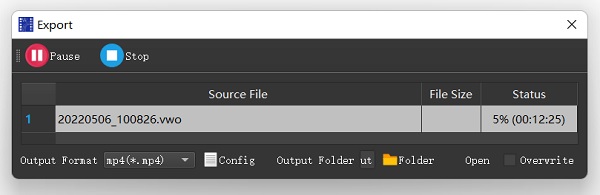5/8/2022 Posted by DIKDIK
With the increased online video consumption over mobile devices and tablets, even social media platforms like Facebook, Instagram and Snapchat started extensively using vertical videos. For converting horizontal video to vertical, there are numerous video editing software applications in the market. With over 90% of mobile users on the internet access the latest videos online, it is prevalent to adapt to the most popular types of video formats.
Step 1: Launch DIKDIK Video Kit, you will see the following main interface.
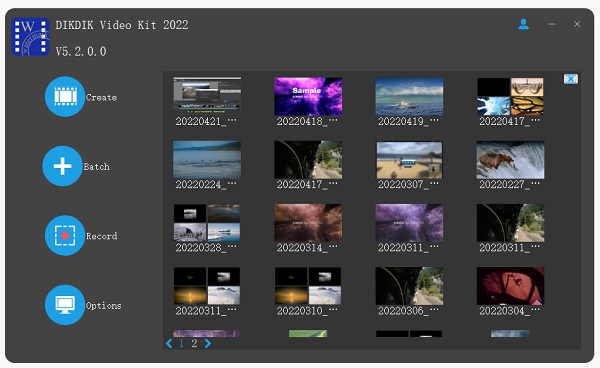 Click Create
Click Create  to video editor interface.
to video editor interface.

Step 2: Click file menu -> Format Options, Preset Vertical HD 30 fps.
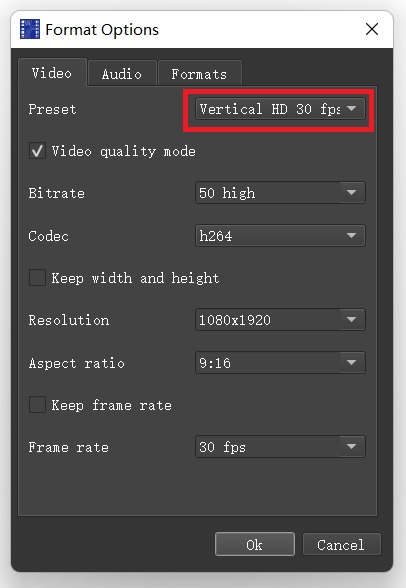
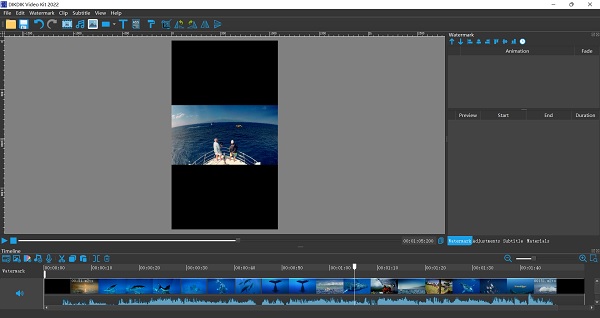
You can click crop , adjust the video picture.
, adjust the video picture.
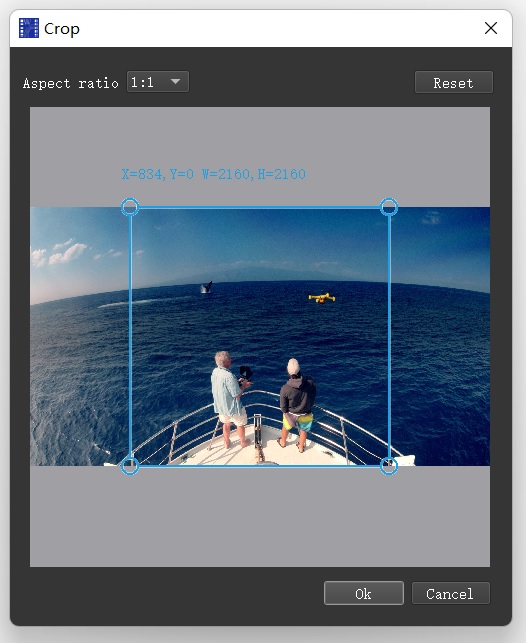
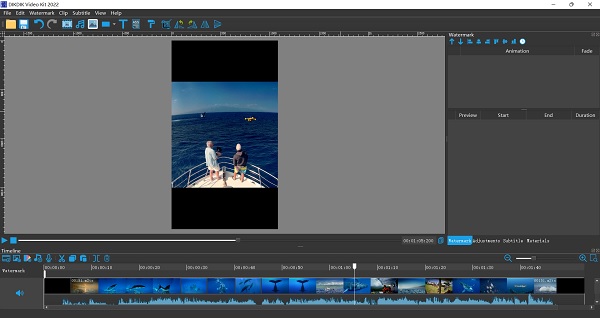
Step 3: preview at design time, you can be previewed at any time without conversion.
Click play,preview.

Step 4: Click file menu, and export.
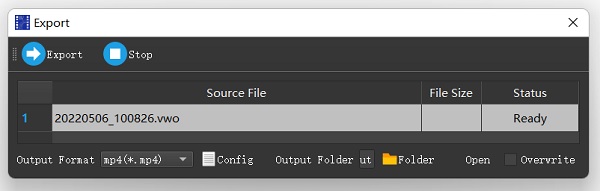
Step 5: Select an output folder.
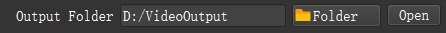
Step 6: Select an output video format,
we have most poplar video formats includes AVI, MKV, MP4,FLV,MOV,MPG,TS.
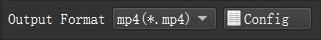
Step 7: Ok, Click Export to
start process.